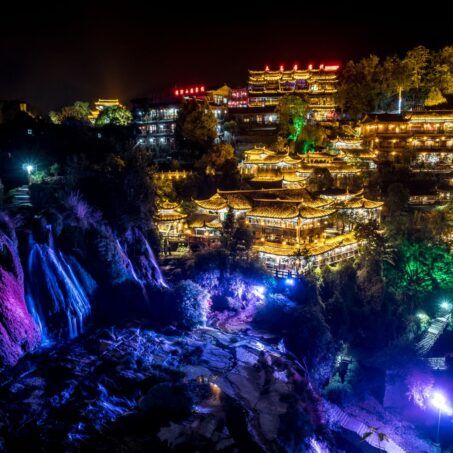Over the past decade or so, China has rapidly transformed into a largely cashless society, with mobile payments now accepted virtually everywhere.
In the past, cash was the main way to get around for foreign tourists, as most places wouldn’t accept foreign bank cards except for high-end hotels and restaurants. And up until fairly recently, you’d also needed a Chinese bank account to be able to use mobile payments in China.
The great news is that mobile payments are now available to international visitors. And the two most popular payment apps in China are WeChat Pay (微信支付 ‘Wēixìn Zhīfù’ in Mandarin Chinese) and Alipay (支付宝 ‘Zhīfùbǎo’).
As a foreigner without a Chinese bank account, mastering these apps will take your experience in the country to the next level. From street food to high-speed train tickets, WeChat Pay and Alipay allow you to pay for virtually anything with your phone in seconds.
Many places accept both WeChat Pay and Alipay. But it’s a good idea to download and set both up in case you find yourself in a place that only accepts one or the other. Plus, both apps have their own additional, useful features. Here’s a step-by-step guide on how to use them.
How to set up WeChat Pay
WeChat Pay is integrated within the WeChat (微信 ‘Wēixìn’) app, which is the most popular messaging app in China. In fact, it’s more than a messaging app – it’s also a social media platform, restaurant and event booking app, and payment app all in one.
- Download WeChat: you can find it on Google Play or in the Apple App Store.
- Register your account: open the app and register using your phone number, following the on-screen instructions to verify your identity and complete your sign-up.
- Find WeChat Pay: in the app, tap ‘Me’ on the bottom menu, then ‘Pay and Services’, then ‘Wallet’.
- Add your bank card: in the ‘Bank Cards’ section, select ‘Add a Bank Card’ and enter your card details, and follow the instructions to verify your name and ID.
How to use WeChat Pay
There are a few different ways to pay with WeChat Pay depending on the circumstances, but all are quite simple.
- Scan the merchant’s QR code: the merchant (for example, at a shop’s check-out counter) will display a WeChat Pay QR code. Open WeChat, tap the ‘+’ sign at the top right of your screen, and choose ‘Scan’. This will open up your camera within WeChat, and you can then scan the merchant’s QR code. Then you can enter the amount you need to pay and confirm payment.
- Show your payment code: instead of you scanning the merchant’s QR code, some larger stores or supermarkets will have their own scanner and can scan your code in WeChat instead. Tap on ‘Me’ in WeChat, choose ‘Pay and Services’, then tap on ‘Money’. This will then display your code on your phone, which the merchant can scan and use to charge you.
- Make in-app payments: for services like 嘀嘀打车 ‘DíDí Dǎchē’ (a ride-hailing app), 美团 ‘Měituán’ (a food delivery app) and train ticket booking through mini-programs within WeChat itself, you can select WeChat Pay as your payment method directly.
How to set up Alipay
Rather than being part of a social app like WeChat Pay, Alipay is predominantly a mobile payment platform, and is often used for larger purchases and integrated travel features.
- Download Alipay: find it on Google Play or in the Apple App Store.
- Register your account: open the app and sign up using your phone number or email address.
- Verify your identity: tap on ‘Account’ in the bottom right-hand corner in Alipay, then choose the ‘Settings’ cog at the top, then select ‘Account and Security’. Choose ‘Identity Information – Verify Now’ and follow the on-screen instructions to add your ID. You might also be asked to complete a quick face verification check.
- Link your bank card: tap on ‘Account’ and choose ‘Bank Cards’. Here, you can tap on the ‘+’ icon. Follow the on-screen instructions to add your card details.
How to use Alipay
Like WeChat Pay, Alipay also allows you to scan a merchant’s QR code, show your payment code and make in-app payments:
- Scan the merchant’s Alipay QR code: open Alipay, tap on ‘Scan’ at the top of the screen, and scan the merchant’s QR code. If they have both a WeChat and an Alipay code, the WeChat one is usually green and the Alipay one is usually blue.
- Show your payment code: tap ‘Pay/Receive’ at the top of the screen and show your Alipay code to the merchant to scan.
- Make in-app payments: Alipay, like WeChat, also has its own mini programs, including flights and hotel bookings, which can be directly linked to your Alipay account for easy payment.
While Alipay lacks WeChat’s social element, it does have something WeChat doesn’t have – transport QR codes. Many big cities have their public transport systems integrated with Alipay, allowing you to pay by scanning a code on your phone instead of buying a physical ticket. You can generate a specific transport QR code within Alipay to pay by scanning it at metro gates or on buses.
To do this, open the app and tap ‘Transport’ at the top, where you’ll be able to select the city you’re in and generate your code to scan.
A small caveat to your spending
It’s important to note that with transactions under RMB 200, foreign transaction fees are waived. But if you use WeChat Pay or Alipay to pay for something over RMB 200, the transaction fee will be added to your final payment (usually 3%).
It’s best to get both of these payment apps set up before you set off to avoid connectivity issues and last-minute hurdles. And by having both, you’ll be well-prepared for your adventure in China.
Planning your trip to China? Check out our article about the five apps you need in China, and our fantastic immersive learning courses where you can learn Mandarin Chinese the best way: in a country where it’s the main language.